
html mode
got to html mode
First, go to "my profile" >

Select "HTML mode " >

html mode
You get to a page, with a frame full of characters, that is "html".
It's a language used to code pages on websites, and used on howrse to make the profile pages.
Like this >
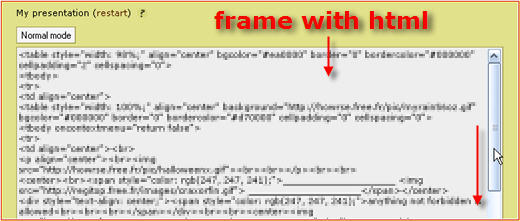
example
If you want to add a "visit counter", you get the html code on a site on the internet, and you paste it into the frame, where you want it to appear on your profile page
Like this >

result
When you go back to your profile page, like a visitor, you can see the visit counter ...
Like this >

how to put a layout
First, erase all the html code on you profile page.
If you want to keep some elements to put them back in your new layout, save the html code in a file on "word", or "notepad".
Like this >

Second, go back to "html mode", copy the html code of your new layout, on a website for example,
and paste it in the empty frame.
Like this >
Third, don't forget to click on
"Edit my profile"
to validate you new layout code

