
cursor
got to html mode
First, go to "my profile" >

Select "HTML mode " >

html mode
You get to a page, with a frame full of characters, that is "html".
It's a language used to code pages on websites, and used on howrse to make the profile pages.
Like this >
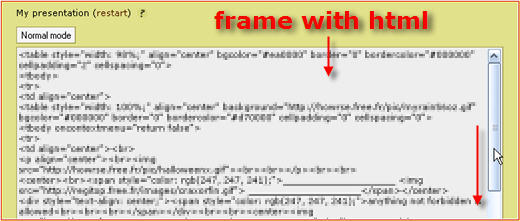
cursor code
The cursor code is made of 2 parts
<DIV style="CURSOR: url('http://www.moocursors.com/dragonfly/13.ani')">
http://www.moocursors.com/dragonfly/13.ani
is the "url" of the cursor
if it ends with ani => it's animated
if it ends with cur => it's fixed
</DIV>
A cursor can only be seen with Internet Explorer...
You have to find a cursor in a website, to get its url
(see list of website further on)
example : 
paste the code
Paste the first part of the cursor code :
<DIV style="CURSOR: url('http://clicpartout.free.fr/curseurs/scarabe.ANI')">

Paste the second part of the cursor code on bottom of the html code
and click on "edit my profile" :
</DIV>

ATTENTION !
If you come back later on your profile in html mode, the first part of the cursor code will have been changed, as you see in the picture.

Therefore, copy and paste your cursor code in your notebook as to go and get it there and replace it on top of the frame before clicking on "edit my profile" .
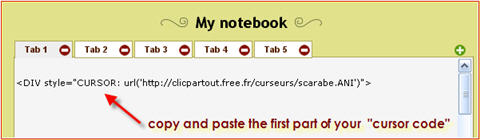
websites with cursors
moocursors.com
To get the cursor url >
Copy the whole code CTRL + C


Paste the whole code CTRL + V

layoutcodez.net
To get the cursor url >
Copy the whole code CTRL + C

Paste the whole code CTRL + V
But keep only the cursor url !

patmax.info
To get the cursor url >
Copy the whole code CTRL + C

Paste the whole code CTRL + V
But keep only the cursor url !

