
body tag
what is it for ?
If you want to make changes in your profile page, like :
- change the color of the upper part page text
- change the background (behind your profile page)
you can use the body tag in your profile page html code
Here is an example > > >
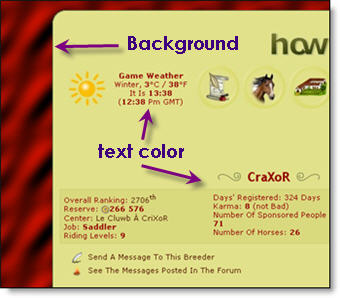
basic code
<body style="background: url(http://background_address); color:#3300cc; font-family: Georgia; font-size:8pt;"
example (with a background url) :
<body style="background: url(http://img243.imageshack.us/img243/5601/cloth76ae5.jpg); font-family: Cataneo BT; color:#3300cc; font-size:8pt;"
a few backgrounds url :
night stars:
http://img177.imageshack.us/img177/4103/animation010sq9.gif
black roses:
http://dl3.glitter-graphics.net/pub/25/25582sz6svcmtzi.gif
bubbles:
http://i2.glitter-graphics.org/pub/4/4052wmhgav0zdz.gif
grass:
http://i30.servimg.com/u/f30/10/08/04/42/nature12.jpg
requirements
If you don't follow these requirements, it won't work !
- this code must be pasted at the end of your html code
(don't put any code after that code !)
- dont forget to end the code with "
- there is no > at the end of the code !
- this code is automaticaly deleted each time you come back to your profile page in html mode
(therefore save your code in your notebook, or notepad)
technical infos
Go to : My profile
Choose : html mode
Paste the code at the end of your html code
-background: url(http://background_address);
the background is a picture, animated or not, that must be hosted to get an url = http://background_address
- color:#CC00FF;
the color of the text on the upper part of the page - use a hexdecimal code (here it's
blue)
- font-family: Georgia;
the font of the text
- font-size:8pt;
the size of the text
options to add
background-attachment: fixed; text-transform : capitalize;
font-style:italic; font-weight:bold; text-decoration: none;
example with all the options :
<body style="background: url(http://background_address); color:#3300cc; font-family: Georgia; font-size:8pt; background-attachment: fixed; text-transform : capitalize; font-style:italic; font-weight:bold; text-decoration: none;"
technical infos
- background-attachment:fixed;
fixed => the background is fixed
without this option, the background scrolls when you go down
- text-transform: capitalize, lowercase, uppercase;
first letter in cap, no cap, all in cap
- font-style:italic;
text italic
- font-weight:bold;
text bolded
- text-decoration: none, underline, overline, blink,
line-through;
fonts
* code : font-family : Name of the font;
* example : font-family : Comic Sans MS;
* ATTENTION : a visitor will see your special font
only if he has it in his computer...
Therefore don't choose a too original font
* To copy and paste the codes for each of theses fonts :
font-family:amaze;
font-family:Algerian;
font-family:Aria;
font-family:Broadway;
font-family:Century Gothic;
font-family:Chiller;
font-family:ChurchwardBruDReg;
font-family:Comic Sans MS;
font-family:Cooper Black;
font-family:Copperplate Gothic Light;
font-family:Eurostile;
font-family:Flat Brush;
font-family:Gallery Caps;
font-family:Georgia;
font-family:Impact;
font-family:Jokerman LET;
font-family:Lucida Handwriting;
font-family:Lynda Cursive;
font-family:Marlboro;
font-family:Matisse ITC;
font-family:Monotype Corsiva;
font-family:Rage Italic;
font-family:Script MT Bold;
font-family:Times New Roman;
technical infos
* On the left, what the font is like, on the right the name of the font to copy and paste in the code

you want more ?
good links
- color codes
- pbourke (textures for background)
- www.grsites.com/textures (textures)
- decomania.org/fonds_ecran (backgrounds)
- glitter-graphics.com
